API Key Management
Learn how to generate, manage, and monitor your Intelliscreen API keys from your account dashboard.
Generating an API Key
To generate your API key:
- Log into your Intelliscreen account
- Navigate to your account view
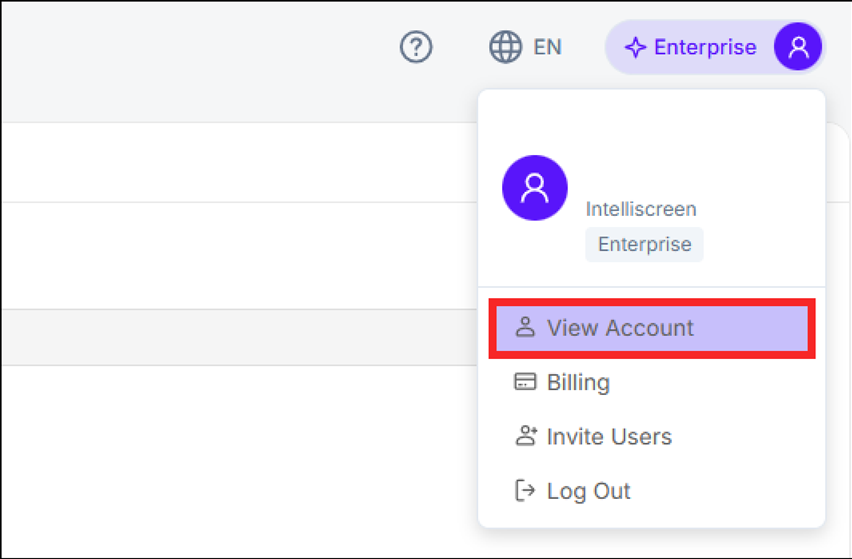
- Click on the "API Key" tab
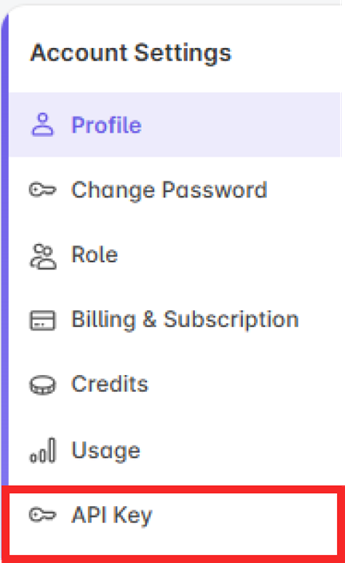
- Click the "Generate" button to create a new API key
- Use the "Copy" button to copy your key securely
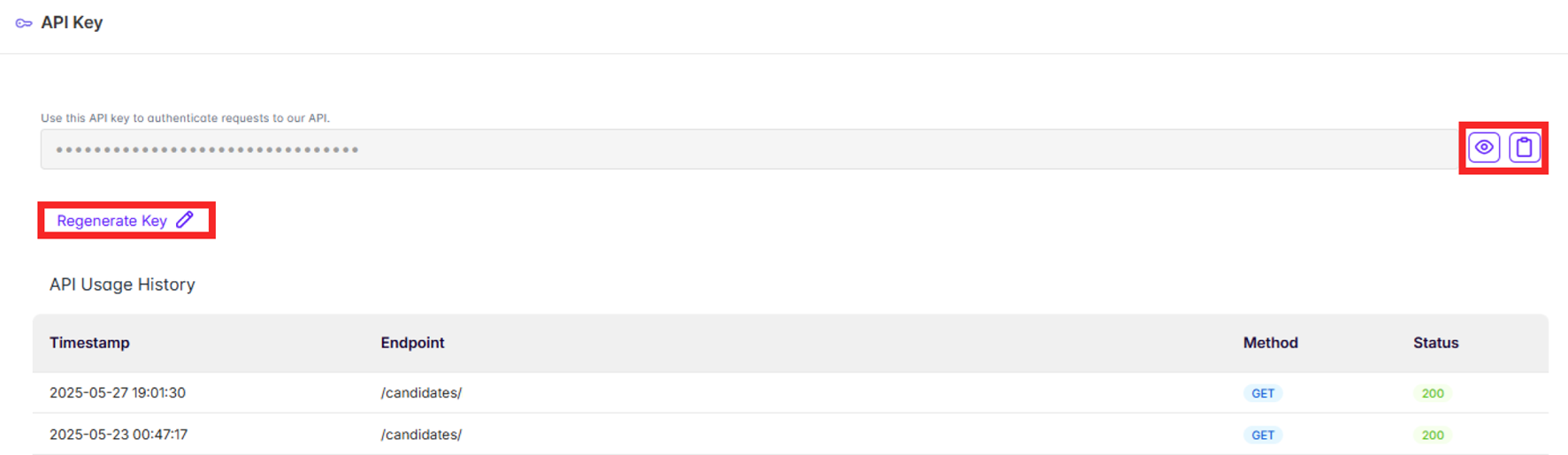
Step-by-step process to generate an API key in your account dashboard
Regenerating Your API Key
If you need to regenerate your API key:
- Click the regenerate button located under your api key
- Confirm the regeneration
Important: Regenerating your API key will immediately invalidate the previous key. Any applications using the old key will stop working until updated with the new key.
API Usage Monitoring
As seen in the previous image we provide a comprehensive logging of all API key usage, helping you monitor and debug your integrations.
Usage Log Information
For each API call, the log includes:
- Timestamp: When the API call was made
- Endpoint: Which API endpoint was accessed
- HTTP Method: The HTTP method used (GET, POST, PUT, etc.)
- Response Status: The HTTP status code returned
Benefits of Usage Monitoring
- Debug Issues: Identify failed requests and troubleshoot problems
- Monitor Activity: Track API usage patterns and frequency
- Security: Detect unauthorized or unexpected API usage
- Performance: Analyze response times and optimize your integration
Best Practices
Security
- Limit access: Only share API keys with team members who need them
- Regular rotation: Consider regenerating API keys periodically for enhanced security
- Check logs regularly: Review your API usage logs to ensure everything is working as expected
Troubleshooting
Common Issues
- 401 Unauthorized: Your API key may be invalid or not properly formatted
- 403 Forbidden: Your API key may not have permission to access the requested resource
- Key not working after regeneration: Ensure you're using the new key, not the old one
Getting Help
If you encounter issues with your API key:
- Check the usage logs for error details
- Verify your API key is correctly formatted in your requests