Getting Started
Overview
The Resume Parser uses artificial intelligence to scan resumes and extract relevant data such as skills, experience, and qualifications. It then matches these against your job requirements to provide you with a prioritized list of candidates.
Creating a New Resume Parser
- Navigate to Open Positions and press the Create Position button in the top right corner:
First, click on Open Positions:
Then click:
Or use the Create Position button in the top left corner of the dashboard:
- Once you press the create position button, a modal will open offering three different choices.
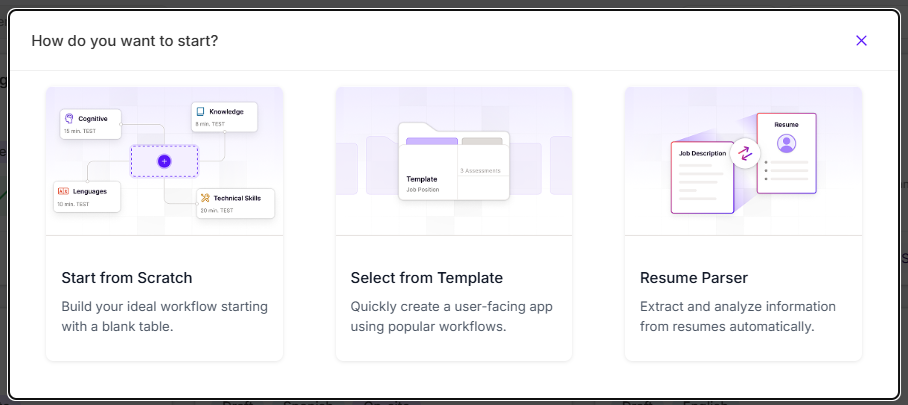
-
To create a parser you must select the Resume Parser option on the far right.
-
Once selected you will be taken to the creation page:
The Resume Parser creation is divided in four different sections:
Job Settings:
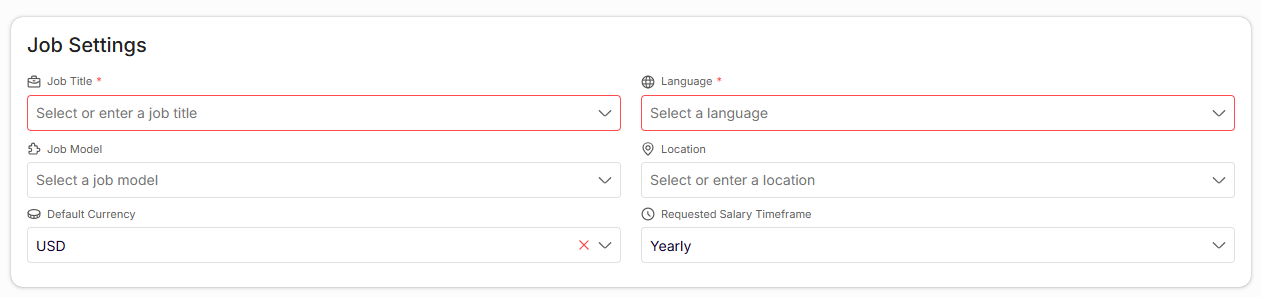
- Job Title: Give your parser a descriptive name (e.g., "Marketing Manager Candidates")
- Language: Select the language for the position you want to create
- Job Model: Choose the job model that best matches the position you're hiring for
- Location: Provide the location for the job position
- Default Currency: Currency used for payments
- Requested Salary Timeframe: Payments timeframe
Job Description:
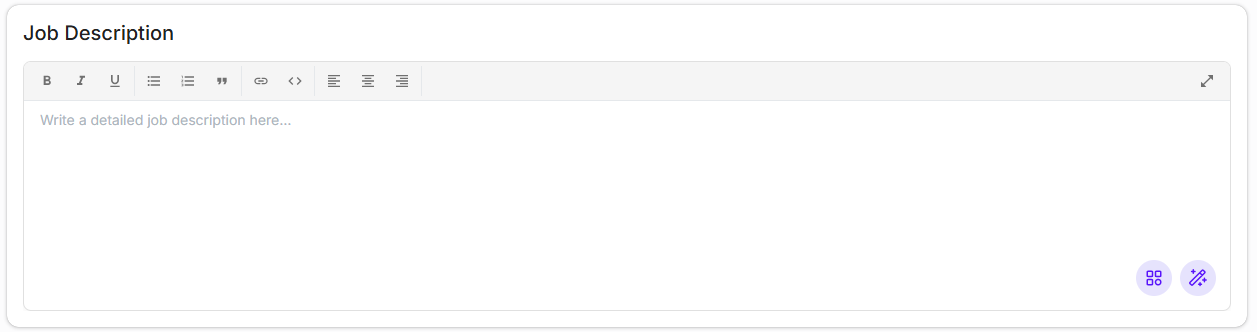
- The job description is really important for the parser to correctly assess candidates.
- In the bottom right we offer templates and AI generation to easily create the desired job description.
Pre-assessment Questions:
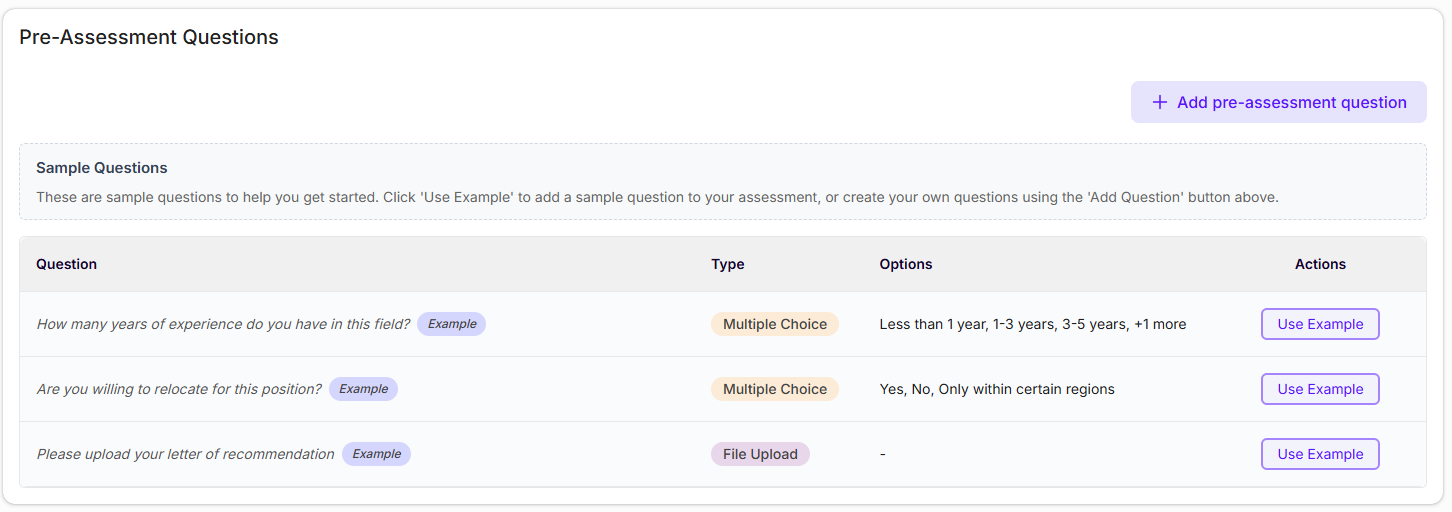
- Pre-assessment question will help gather additional information from the candidate
- Pressing add pre-assessment question will open up a modal that will offer you different options to create questions:
Upload Resumes:
- In the last section you will be able to upload your candidates resumes.
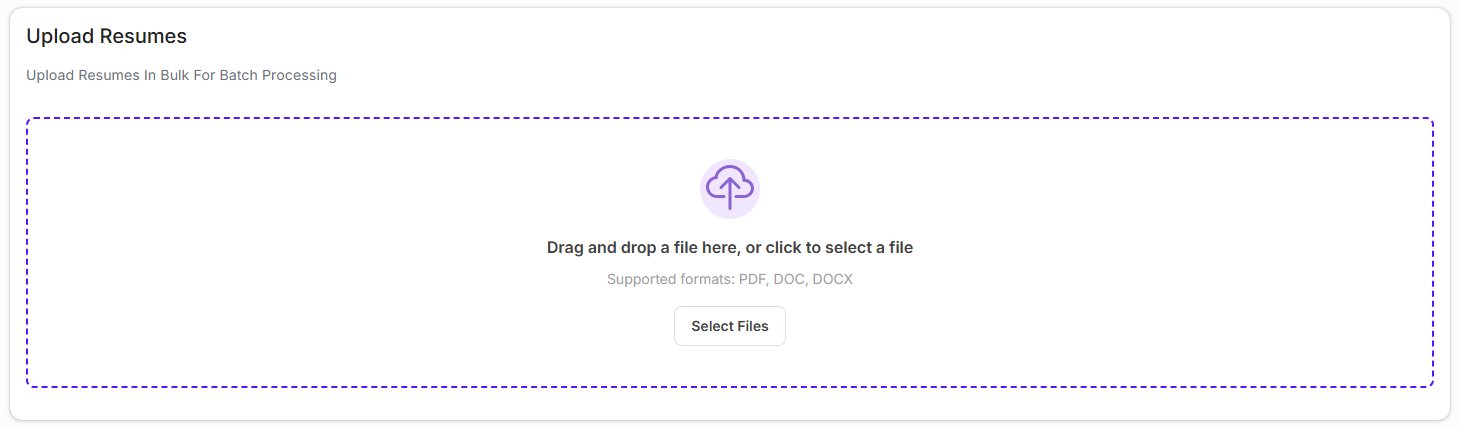
- Just drag-and-drop or press the component to select which resumes you wish to upload.